Warning: Fraudsters are using our brand to target individuals. Loans 2 Go will never ask for upfront fees. If affected, please contact us & learn more here.
We use cookies to improve your experience on our websites and to analyse how and when our sites are used. By clicking 'Accept all & continue' you're agreeing to our use of cookies. To learn more about the cookies we use, you can read our cookie policy.
Opt out of non-essential cookiesWarning: Fraudsters are using our brand to target individuals. Loans 2 Go will never ask for upfront fees. If affected, please contact us & learn more here.

The UN recently reported that electronic waste is rising five times faster than documented recycling. In the UK alone, it’s estimated that an average household now has around 30 unused or broken electrical and tech items – an increase of 10 items over the last four years. The most common items are remote controls, mobile phones and hairdryers.
Material Focus is a group that is working to make it easier for everyone across the UK to fix, donate and recycle their electricals. It estimates that over 880 million unused items are being held in UK homes. Executive director Scott Butler hits the nail on the head when saying that we all probably have a “drawer of doom” in our homes, containing items such as cables that we don’t know what they’re for and remotes for items that we lost long ago.
But what should you do with old electrical items, and particularly old tech? It’s tempting just to put them in the bin to get rid of them, but this should be avoided as it can cause toxic substances such as lead and mercury to spread into soil and water. It is also a waste of resources, as technical items contain valuable elements such as steel, aluminium, copper, lithium batteries and even gold, which could be reused.
So in this article we give you a few ideas as to what to do with your old tech items, and how to ensure that your data is secure in the process.
Once you start investigating what to do with old tech items, you will find there are plenty of options. And some of them can also bring you either a bit of money or a discount towards new devices, which can be a significant help if you are planning to take out a personal loan to buy something new.
Here are six of the best:
Many retailers now accept old tech devices. In return they will reduce the price of new items or give you a gift or discount voucher for a future purchase. A few retailers to investigate here are Amazon, Apple, Carphone Warehouse and Currys, as well as mobile networks EE and O2.
If your items are still in good condition, it is worth looking into selling them privately. Either advertise locally or spread the net by listing on sites such as eBay, Facebook Marketplace or Gumtree.
There are many online dealers that will give you a price for your old tech and gadgets. You can then either post them or have them collected. Examples include Music Magpie and Ziffit. You may not get a huge price for them but they will be taken off your hands and you will at least receive something in return.
If you’d prefer to know that your old tech was being put to use, look into recycling sites such as Mazuma Mobile and Envirofone. These offer cash for tech such as old phones and laptops, then they recondition them to sell in developing countries.
Taking the above concept one step further, you may decide to donate your old gadgets to charity, rather than trying to make money from them. Some ideas on how to do this are:
If you have no success with any of the above options, you can always take your devices to your nearest council recycling centre where they will be recycled responsibly. You can find your nearest recycling centres by entering your postcode on Recycle Your Electricals.
One burning question when getting rid of old tech is what happens to the data on it? How can you be sure that if you give away an old phone, tablet, or laptop, that it will not put you at risk of data theft?
There are a few measures that you can take before parting with your items that can keep your data secure. The exact details depend on the type and brand of item, but here are a few general pointers to give you an idea.
We hope this article has given you a better understanding of what to do with your old technology. And if you are considering replacing some of your gadgets, and need a bit of a financial boost to do so, remember that Loans 2 Go offers online loans which could be a solution.
Do visit us here again soon for more lifestyle and financial tips from Loans 2 Go.






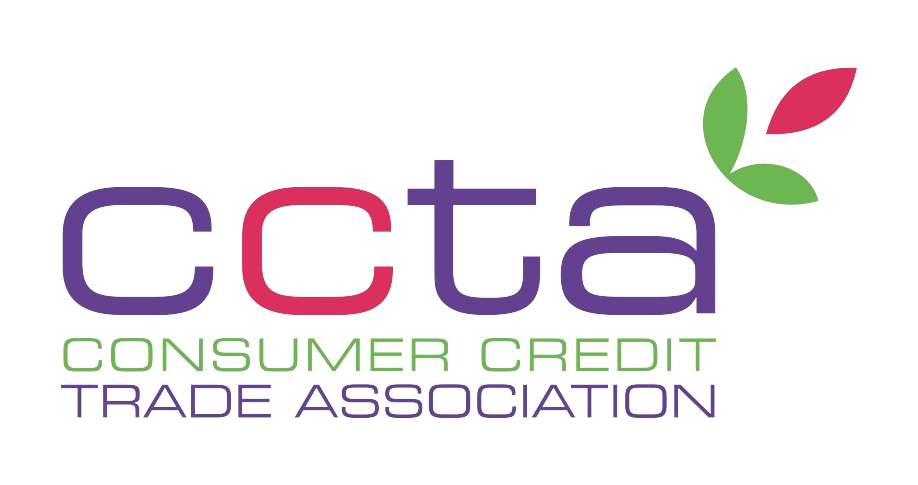




Loans 2 Go is a trading name of Loans 2 Go Limited, registered in England and Wales. Company number 4519020. ICO registration number Z720743X. Registered address: Bridge Studios, 34a Deodar Road, London SW15 2NN. Authorised and regulated by the Financial Conduct Authority (FRN 679836). *Payment by bank transfer once application approved, subject to our working hours of Monday to Friday: 8am to 8pm and Saturday 8am to 5pm. All loans are subject to eligibility & affordability criteria. Max APR 815.6%.
As a lender, we pay commissions to credit brokers or other intermediaries who introduce customers to us. The commission we pay varies depending on the broker, the product offered, and the terms agreed with the broker. This payment is made by us and does not affect the interest rate, terms, or total cost of your loan.
© 2024 Loans 2 Go. All rights reserved.