We’ll never ask you to pay us a fee before disbursing your loan. If affected, please contact us & learn more here.
Late repayment can cause you serious money problems. For independent help, please go to www.moneyhelper.org.uk
We use cookies to improve your experience on our websites and to analyse how and when our sites are used. By clicking 'Accept all & continue' you're agreeing to our use of cookies. To learn more about the cookies we use, you can read our cookie policy.
Opt out of non-essential cookiesWe’ll never ask you to pay us a fee before disbursing your loan. If affected, please contact us & learn more here.
Late repayment can cause you serious money problems. For independent help, please go to www.moneyhelper.org.uk

Feb 01, 2023
At Loans 2 Go we are aware of the increasing number of scams that exist in today’s digital age, and how easy it is to fall for them.
So in this mini series – Stop the Scammers! – we are going to explore different types of scams. We will look at how to recognise them and what to do if you suspect a scam.
In this article we take a look at fake websites.
A fake website is one that is set up by scammers to trick people either into sharing personal or financial information, or paying money to buy products that don’t actually exist.
Some typical examples of fake websites are:
If you enter information into a fake website, the risk is that you will either give scammers access to your financial accounts or that malware could be downloaded onto your computer. If you part with money on a fake website, supposedly to buy products or services, you may never see that money again.
The most common way to come across a fake website is by clicking a link in a phishing email, which we will explore in a separate article. But it’s always worth checking that any website you are using is genuine. So let’s look at a few ways you can do this.
Fortunately there are several ways that you can check whether or not a website is genuine.
One of the first things to do is check that the website prefix is https. The “s” stands for “secure” and means that the website has a security certificate and is set up to encrypt any personal information entered into it. There should also be a padlock sign in the address bar at the top of the website.
These checks are not foolproof, as it could be possible even for a fake website to go through the steps to gain a security certificate. So you need to combine this check with a few other things as well.
The domain name is the name of a website. For example for Loans 2 Go our domain name is loans2go.co.uk.
Many fake websites will use a domain name that is very similar to the real domain name but will be slightly different. Perhaps it will be spelt slightly differently, include another word, or have a different extension (the letters after the dot – for example .org or .net).
Always check the domain name and never login to any website that you are not sure about. If in doubt, close it, open a new window or tab, and type in the proper website address that you want to access.
It’s always worth browsing through a website before interacting with it. In particular, check out the Home page, the About Us page, and the Contact Us page. Do these pages give you all the information you would expect from a real website? Is there any conflict between what they are saying and what you know about the company? And also, are there mistakes in spelling or grammar that indicate the website has not been professionally produced?
The Contact Us page is important, because any genuine website will have at least a couple of options for getting in touch with them. So if a website doesn’t have this, it should ring alarm bells.
If the website is selling products or services, there should be a variety of payment options offered. The safest thing to do is to use a third party payment service such as PayPal, Apple Pay or Google Pay. Be wary about entering your credit card details onto an unknown website. And be very wary if you are asked to enter your bank account details or pay by bank transfer : this should not happen on a genuine online store.
If you are buying from a new retailer – even if you are convinced the website is genuine – always check the returns policies. Any reputable retailer will have a policy of refunding you (or at the very least giving you a credit note) for unwanted goods.
Reviews can be very influential in helping us decide whether or not to buy a product or service. So most websites will have reviews, or link to a review site such as TrustPilot, Feefo or TripAdviser etc. It would be unusual if there are no reviews at all, or no reference to satisfied customers.
Even if there are reviews, be aware that some – if not all – could be fake too. If there are only a few reviews, or if many of them are either new or very similar, they could be fake. So Google the company and check reviews on a variety of different sources such as those just mentioned.
If you do come across what you think is a fake website, you can report it to The National Cyber Security Centre (NCSC). It’s free to report a suspicious website, and you can report a website even if you are not completely sure it is fake. All reports will be investigated and if the website is found to be a scam it will be removed.
You can report scam websites on the NCSC website here.
The UK’s biggest ever fraud operation, in which Scotland Yard’s Cyber Crime Unit worked with international law enforcement, recently took down an international one stop spoofing shop called iSpoof. Victims of iSpoof are believed to have lost millions of pounds.
If you have put personal or financial information into a website then later realise it is a fake website you should contact your bank and/or card provider straight away. They may be able to take additional steps to protect your account.
Also change your password, and if you use the same password for other accounts, change those too.
Keep an eye on your bank statements and look out for any transactions you don’t recognise. Report these to your bank immediately.
It’s also a good idea to check your credit score to see if there are applications for credit you don’t recognise, in case your details are being used for identity fraud.
If you have actually given money to a scam website you should not only inform your bank or card provider to see if they can stop the payment, but also report it to Action Fraud either online or by calling 0300 123 2040. If at any point you feel threatened or in danger call 999.
We hope that the information in this article helps you to be more aware of how to check whether a website is genuine. You can find more information on our dedicated Recognising Frauds and Scams page.
Also check out other articles in our series Stop the Scammers! for help with recognising and dealing with different types of scam.






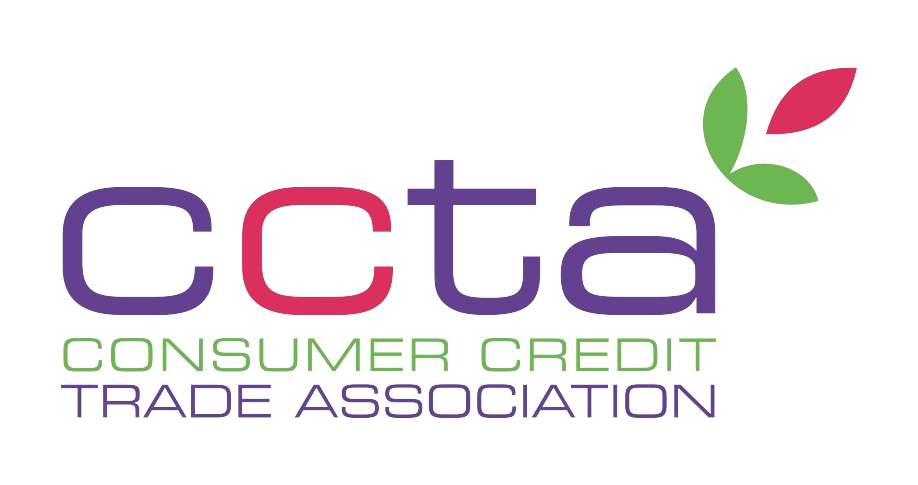




Loans 2 Go is a trading name of Loans 2 Go Limited, registered in England and Wales (company number 4519020). Loans 2 Go Limited is authorised and regulated by the Financial Conduct Authority (Firm reference number 679836). ICO registration number Z720743X. Registered office: Bridge Studios, 34a Deodar Road, London SW15 2NN.
Our lending products are regulated consumer credit agreements under the Consumer Credit Act 1974 and are not structured as short-term single-repayment credit facilities. Loan funds are paid by bank transfer once your application has been approved, subject to our working hours: Monday to Friday, 8am to 8pm, and Saturday, 8am to 5pm. All loans are subject to eligibility and affordability checks. The maximum APR offered is 815.6%. Loan repayment periods range from a minimum of 18 months to a maximum of 24 months.
As a lender, we may pay commission to credit brokers or other intermediaries who introduce customers to us. The amount of commission varies depending on the broker, the product offered and the terms agreed. This commission is paid by us and does not affect the interest rate, terms or total amount payable under your loan agreement.
© 2026 Loans 2 Go. All rights reserved.