We’ll never ask you to pay us a fee before disbursing your loan. If affected, please contact us & learn more here.
Late repayment can cause you serious money problems. For independent help, please go to www.moneyhelper.org.uk
We use cookies to improve your experience on our websites and to analyse how and when our sites are used. By clicking 'Accept all & continue' you're agreeing to our use of cookies. To learn more about the cookies we use, you can read our cookie policy.
Opt out of non-essential cookiesWe’ll never ask you to pay us a fee before disbursing your loan. If affected, please contact us & learn more here.
Late repayment can cause you serious money problems. For independent help, please go to www.moneyhelper.org.uk

Jul 16, 2024
How safe is it to manage and spend money online?
Unfortunately there are a lot of unscrupulous people out there, ready to scam and take advantage of others. Regular readers will remember our series of articles on Stop the Scammers. Topics we covered included:
This article is firstly a gentle reminder to be on your guard against scams. And do re-read the above articles if you receive a phone call, email or text – or are sent a link to a website – that doesn’t seem right. You can also find advice on our Recognising Frauds and Scams page.
But also in this article we wanted to put together some quick tips about how to protect your money online. Scams and frauds are changing all the time, and it’s important to keep on top of what to do to keep you and your money safe. Especially as the amount of online shopping and other financial transactions we do is increasing all the time.
So here are our ten tips to protect your money online:
Always make sure that your devices – whether a desktop computer, laptop, tablet or phone – are safe and secure and cannot be accessed by anyone else. Keep them with you or in a safe place, and make sure they are protected by a password and/or another form of identification.
Install every new software update when you are notified of it, particularly operating systems. Software updates often incorporate new security features, some in response to new cyber threats. If your device has separate virus protection software, also update this regularly, and for home computers install a firewall to prevent websites from downloading items onto your computer.
It’s always best to do any kind of financial transaction from home with your own wifi. So whether you are catching up on paying bills, moving money between accounts, or applying for personal loans, keep your financial details within your own four walls.
Public wifi networks can be very vulnerable to hackers. They are often left unencrypted, which means that your connection is not protected and there is the possibility of hackers accessing your information. This could potentially result in theft of your banking details or credit card information.
Strong passwords are particularly important for your email, banking and finance accounts. Email is important because if your email is hacked, a hacker would then be able to communicate as if they were you, including being able to reset your other account passwords.
It can be hard to think of a password that is strong and secure, but that you will still be able to remember. One tip from the NCSC (National Cyber Security Centre) is to use three words joined together, ideally with at least one number and special symbol too. These words can be memorable but not obvious. So for example if you retired in September 2023 you could use NoMoreWork!0923.
Many websites give you the option to set up Two-Factor Authentication – 2FA. This is an additional layer of security you can add as well as a password. Typical examples are:
Many online retailers offer the opportunity to pay via a third party payment provider such as Paypal, Apple Pay, Amazon Pay or Worldpay. If you do a lot of online shopping, it is worth creating an account with one of these providers. They will keep your payment details safe and if you use them to pay for a purchase, the retailer you are buying from will not need to see your card details at all.
If you prefer to pay by card rather than use a third party payment provider, it’s a good idea to set up a specific card for online payments. Whether it’s a debit card or credit card, the best thing is to have a very small spending limit on it. So if the details did get hacked, the hackers would not be able to spend much money on the card before payments were declined.
With many types of cards, you also have the option of being notified when it is used for payment, so would know immediately if something was wrong.
If you are buying from a website for the first time you can check it is secure by looking to see if it has the prefix “https” and/or a padlock sign in front of the URL (website address). This is particularly important on the checkout page when you may need to enter financial and personal information.
HTTPS means that information exchanged between your device and the website is encrypted (put into code) whilst being transferred. So even if it were intercepted by a hacker during the transfer process they would not be able to understand it.
If you want to access a website, for example an online retailer, type the full name of the website yourself. Don’t click on links in emails, messages or ads on social network sites. This way you can be reasonably confident that the website is genuine.
And beware of any emails that seem to come from a financial organisation but that ask you either to send personal data in an email or click a link to do something like validate your account. These are almost certainly “phishing” emails – see our article on Phishing emails for further information.
Even when you access a website directly, still be on your guard if it’s a website you are using for the first time. Make sure you check that the URL – address – of the page at the top of the browser is the same as the page that you were intending to access. If there is anything suspicious – for example if the URL contains either differently spelled names or unexpected selections of letters and numbers do not input any information.
See our article Fake websites for further information. It’s also worth checking reviews of the site on independent review sites such as Trustpilot just to find out what experiences others have had using the site.
We hope that this article helps you to protect your money online. But if you have been scammed and have lost money, check out our Recognising Frauds and Scams page to find out more about what to do next. And if this leaves you in urgent need of extra money, remember that Loans 2 Go offer emergency loans that may be able to help.
For more useful financial and lifestyle tips, visit us here again soon at Loans 2 Go.






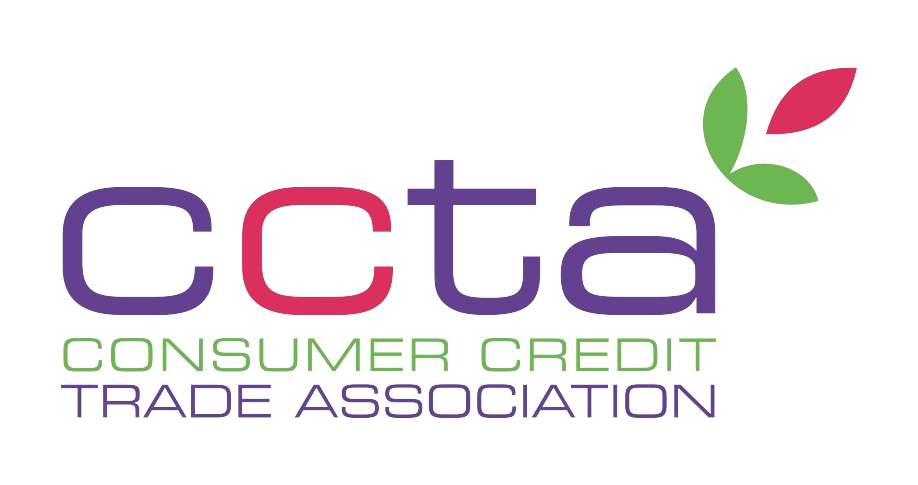




Loans 2 Go is a trading name of Loans 2 Go Limited, registered in England and Wales (company number 4519020). Loans 2 Go Limited is authorised and regulated by the Financial Conduct Authority (Firm reference number 679836). ICO registration number Z720743X. Registered office: Bridge Studios, 34a Deodar Road, London SW15 2NN.
Loan funds are paid by bank transfer once your application has been approved, subject to our working hours: Monday to Friday, 8am to 8pm, and Saturday, 8am to 5pm. All loans are subject to eligibility and affordability checks. The maximum APR offered is 815.6%. Loan repayment periods range from a minimum of 18 months to a maximum of 24 months.
As a lender, we may pay commission to credit brokers or other intermediaries who introduce customers to us. The amount of commission varies depending on the broker, the product offered and the terms agreed. This commission is paid by us and does not affect the interest rate, terms or total amount payable under your loan agreement.
© 2026 Loans 2 Go. All rights reserved.